Why You Need LifeAt.io to Solve Your Productivity Issues
My latest and greatest obsession has been with LifeAt.io, a digital work space. So I have decided to do a little LifeAt review!
Now, that sounds boring on the face of it…
…but I promise this thing will rock your socks off, if you can wrap your head around how to use it creatively and to maximum potential.
If you are already bored and just want a video, then here you go!
What is LifeAt and why do you care about a LifeAt review?
First thing, what the heck is a digital work space?
Okay, just imagine, for a moment, a website that is solely dedicated to creating a space where you can get focused work done.
What do you need?
- A pleasing image to focus on?
- Background music?
- A space to take notes?
- A checklist of sorts?
- Would a timer be helpful?
If you said “yes” to any of these, then I have great news for you! LifeAt has all that and more!
It is a sort of Dashboard where you can find some super cool background scenes to focus on (or tune out–a sort of visual white noise, if you will), set some ambient or background music up, and crank through the things you really need to help you get stuff done.
But, let’s answer some of your burning questions real quick.
Does LifeAt cost money?
NOPE!
I love free things. I just…I really do.
I’m totally fine not having certain features for free–if I like the additional features, then I am happy to pay for the full product or service.
The nice thing about LifeAt.io is that the most important features for a solo user, like myself, aren’t locked behind a paywall. I will probably pay for LifeAt along the way because I use it every single day and want to show my appreciation for the creators, but I am enjoying the free features for now!
How do I link my Spotify to LifeAt?
Now, an important piece of this LifeAt review is about noise.
Many of the spaces come with ambient sounds or even music but you can shut those off. Then, you have the option of using a soundboard to add or create your own ambient noises.
Then, if that isn’t what you want, you can even connect your Spotify account to LifeAt and play your own playlists right from inside the web app!
Honestly, it’s pretty simple:
- Choose or create your playlist from Spotify that you want to play within LifeAt
- Hit “share” and copy the link to that Spotify playlist
- Open the “Music” widget on LifeAt
- Paste that link into the “Music” widget
- Start jammin’
Who can use LifeAt?
Now that you have LifeAt set up (with the basic features) you may be wondering who would even want to use it? What is it really helpful for?
I use it solo. However, it does have the ability to set up a “room” video just by hitting the “invite” button at the top left of the screen. From there, you can start a video chat with everyone in the room.
So it’s pretty great to create a co-working space with some cool vibes, share a task list or checklist, listen to the same ambient noise, etc.
Also, as a fellow nerd, I could see this being a great set up for TTRPG (tabletop role playing game) players–like Dungeons & Dragons (D&D). Find the perfect background, start the room video, and pop in a sweet Spotify playlist and you are good to go!
Now, there is one more thing I want to talk about specifically in this LifeAt review…
How to use LifeAt for productivity
The Pomodoro Timer built into LifeAt is one of the most important features, in my mind.
Yes, obviously you can use it as the typical Pomodoro Timer for that particular productivity method.
That’s how I have used it to get waaaayyy more done in less time while also completing side projects in 5-minute chunks over the course of weeks. More on that later, though…;)
The timers can all be changed. They can be paused. They can be reset.
Let’s go back to the nerdy thing again with D&D as an example…
Change those timers to represent how long each player has to make a decision in combat…make it feel more stressful by only giving them one minute or thirty seconds to decide their next action or else they lose their turn.
Or, for those working on teams, set a 5 minute timer for each member to share their thoughts or ideas and when the timer goes off the next person gets to immediately start and cut them off. This makes getting everyone’s ideas out there much more efficient and gives everyone an equal chance to share their ideas!
Don’t sleep on this customizable timer feature. It is small, but it is mighty. And it is the reason why I think LifeAt is such a powerful tool.
What more could you want from a LifeAt review?
Convinced yet? Because I am going to share my affiliate link now…and I hope you click it. Yeah, sure, I’ll get some kind of reward, but you will be able to start using this amazing web app that I love so much…
…and isn’t that really worth it?
But also…I genuinely love this thing. So please feel free to reach out and ask me anything about LifeAt and I would love to geek out about it with you!
If you are thinking, “this is a weird thing for a content publishing company to be posting…but I like it!” then I would love to ask you, “Do you need some content writing or content marketing help?” If so, then contact me and let’s talk soon!
For everyone else, there’s a lot of cool stuff (to me, at least) on the DSM Blog, with more marketing, content writing, and business type of gobbledy-gook…but there is also some other great content that is just for funsies.
Appreciate you, friend!
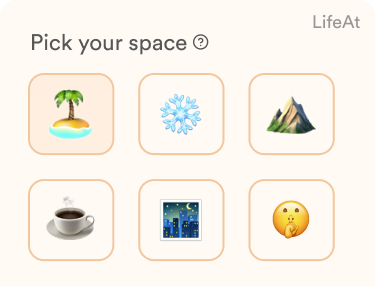



1 Comment
How to Use LifeAt for Productivity - DSM Story Forge LLC · May 17, 2022 at 7:15 pm
[…] you want to know how to use LifeAt for productivity hacking, then (first, check out this post) this is for you. You are so very wise because LifeAt has so much potential to really hack your […]
Comments are closed.